dconf write /org/gnome/shell/extensions/panel-date-format/format "'%A, %B %e, %Y %l:%M:%S %p %Z'"
This is a quick-and-dirty post because it took me a long time to find this but in the end it was simple to do. Note the graphic below – this is the top menu bar (part of it anyway) and the gconf-editor, which you can get to by entering the program name in a terminal window (in later versions of Ubuntu this appears to have been replaced by dconf Editor, which you may need to first install from the Ubuntu Software Center, then use the second screenshot below). The important parts are highlighted. First note the time display in the top menu bar, then note the highlighted settings that were changed to make it that way:

When in the gconf-editor, you need to go to /apps/panel/applets/clock_screen0/prefs and then change the custom_format and format parameters as shown (double-click on a parameter name to change the value). The original information was found in this thread.
Note this was done in Ubuntu Karmic, and may or may not be applicable to some newer versions. In more recent versions of Ubuntu that use dconf Editor, this is where the settings are:
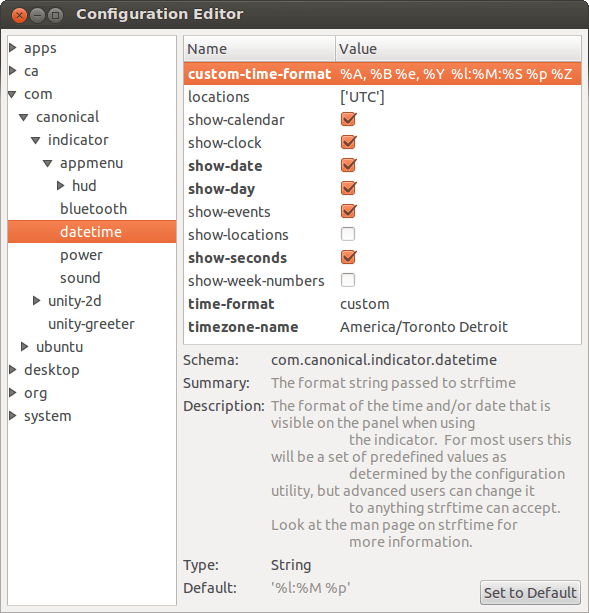
When in the dconf Editor, you need to go to /com/canonical/indicator/appmenu/datetime and then change the custom-time-format and time-format parameters as shown (double-click on a parameter name to change the value — time-format is not highlighted in this screenshot, but you do need to change it to custom).
My custom (time) format string is:
%A, %B %e, %Y %l:%M:%S %p %Z
If the seconds don’t change (that is, if they always stay at 00) then scroll down (if necessary) in the prefs list and make sure the show_seconds or show-seconds box is checked.
If you don’t like my format and want to create your own, you can find the codes for the various parts of the date format here.
Note that if you are using the XFCE desktop, you need only right-click on the time, select “Properties” from the dropdown, and when the Clock Options come up, select “Custom Format” from the dropdown and then enter your custom format in the text box just below the dropdown.

Recent Comments